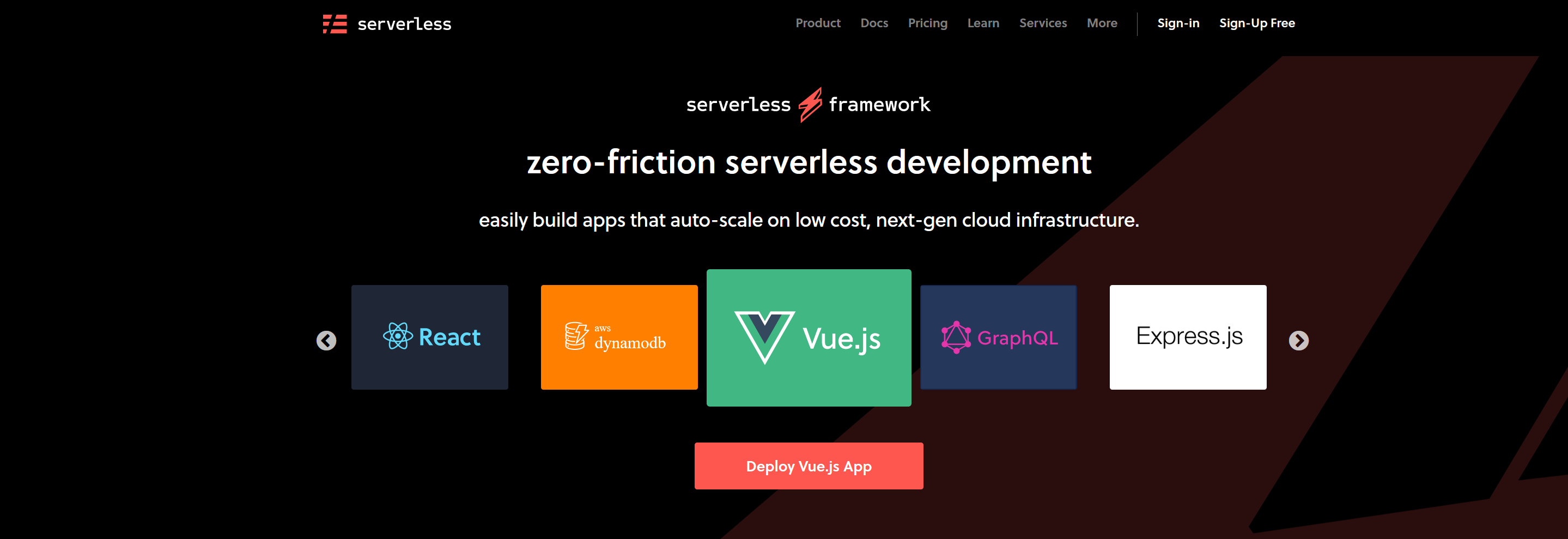Repost
AWS released a learning path documenting the creation of a Unicorn ride service known as Wild Rydes. While the learning path (found here) is great at helping users understand the high level concepts of serverless architecture and the nitty gritty details of provisiong API gateways, DynamoDB tables, etc. it wasn’t very ‘real world’ friendly. This document aims to take the learning path a step up utilizing a few bash scripts, and the Serverless Framework to emulate a real world workflow. As a note I would strongly recommend completing the learning path as intended, then come back and revisit this page. That will give you a greater appreciation for how powerful and easy the Serverless Framework truly is.
First things first. What is Serverless Framework and how do I use it? Visit serverless.com to learn more about what it is, and to walk through the installation and initial setup. Once you have your environment setup we can begin to walk through the serverless.yml and see how this correlates with learning module.
Pre-Module
If you haven’t gone through this learning path as intended some of the things might seem out of order. I will be referencing lines in the serverless.yml that aren’t in sequential order. At some point every line in the .yml will be covered, it just may seem missequenced.
There are a few things that need to be specified before we begin to declare resources to be provisioned, IAM role statements, and the like. I will cover the entirety of the serverless.yml file used for this project. The first few lines in our serverless.yml don’t have any real bearing on the modules and are just informative:
service: wild-rydes
frameworkVersion: ">=1.26.1 <2.0.0"
custom:
stage: ${opt:stage, self:provider.stage}
provider:
name: aws
runtime: nodejs6.10
region: us-east-1
environment:
sls_stage: ${self:custom.stage}
db_name: {Ref: Rides}
As you can see from the above we’re defining our service name and the version of the Serverless framework. Nex there is a custom stage option define. This is so we can differentiate between dev, and prod, etc. Then follows all of the provider information. In this case it happens to be AWS; however, please note that the Serverless Framework is flexible and can be used to deploy services in Azure and other Cloud Providers as well. Lastly we have our environment definitions. These were both custom and not necessary for the deployment of this service; however, it will help keep things clean and organized.
Module 1
The goal of this module is to essentially create an S3 bucket, upload static content, and then create a policy that makes it accessible to anonymous users (i.e. the world), and then enable website hosting on said bucket. This is all pretty easy but quite labor intensive normally. With the Serverless Framework the following lines are all we need to provision the S3 bucket and configure it as needed:
resources:
Resources:
S3WildRydes:
Type: AWS::S3::Bucket
Properties:
WebsiteConfiguration:
ErrorDocument: index.html
IndexDocument: index.html
This snippet of the serverless.yml is creating a WebSite enabled S3 bucket and defining the Error and Index documents on the fly!
While we will walk through deploying this project at the end of this document the following shell script is what I use to push my static files into the designated S3 bucket. As a reminder, please remember this script will not work if you have not deployed this service (as it does not yet exist):
#!/bin/bash
set -eu
STAGE="${1:-dev}"
echo "Deploying static assets to ${STAGE}..."
BUCKET_NAME=$(aws \
cloudformation describe-stacks \
--stack-name "wild-rydes-${STAGE}" \
--query "Stacks[0].Outputs[?OutputKey=='WebSiteBucket'] | [0].OutputValue" \
--output text)
WEBSITE_URL=$(aws \
cloudformation describe-stacks \
--stack-name "wild-rydes-${STAGE}" \
--query "Stacks[0].Outputs[?OutputKey=='WebSiteUrl'] | [0].OutputValue" \
--output text)
aws s3 sync --acl 'public-read' --delete ./static/ "s3://${BUCKET_NAME}/"
echo "Bucket URL: ${WEBSITE_URL}"
As a note please be sure to update your stack-name to whatever your stack name is in cloud formation. Additionally, MAKE SURE TO USE THE FILES PROVIDED IN THIS REPO AND NOT THE AWS LEARNING PATH.
Module 2
This module is a little tricky. At the time of this writing it’s not currently possible to generate Cognito User Pools through Serverless Framework / Cloudformation. Manually complete steps one and two, and skip step 3 until we deploy our service and push our static content.
Edit
This is more than likely possible by now. This article was written a while back. I will update this at a later date. The rest of this guide should still work as intended if you follow the instructions.
Module 3-4
This is where we will begin to witness the true power of the Serverless Framework. These sections aim to do the following:
Create a DynamoDB table with a specific partition key and type.
Rides:
Type: "AWS::DynamoDB::Table"
Properties:
AttributeDefinitions:
- AttributeName: RideId
AttributeType: S
KeySchema:
- AttributeName: RideId
KeyType: HASH
ProvisionedThroughput:
ReadCapacityUnits: 5
WriteCapacityUnits: 5
This defines a Table named Rides with a specific partition key name and attribute type (RideId, string). Additionally, we have to specify the Read/Write capacity units for DynamoDB.
Create a Lambda role for our functions specifying the PutItem action for DynamoDB:
Another interesting thing about the Serverless Framework is that it will always deploy only one role with your service (mirroring the service name). This allow us to only have to define IAM statement policies to accomplish any permissions related task with our functions:
iamRoleStatements:
- Action:
- dynamodb:GetItem
- dynamodb:PutItem
Resource:
"Fn::Join":
- ""
-
- "arn:aws:dynamodb:"
- Ref: "AWS::Region"
- ":"
- Ref: "AWS::AccountId"
- ":table/"
- Ref: Rides
Effect: Allow
This is effectively allowing our function to Get and Put items into our specified DynamoDB table.
Create a Lambda function handling request:
functions:
RequestUnicorn:
handler: requestUnicorn.handler
This defines the handler for our function.
Create a new Rest API endpoint:
events:
- http:
These lines effectively cover this.
Create a Cognito User Pools Authorizer:
authorizer:
arn: arn:aws:cognito-idp:us-east-1:xxx:userpool/us-east-1_xxx
This allows Cognito to function as an authorizer. Please be sure to enter your User Pools ARN from Module 2
Create a new resource and method:
method: post
This enables our post method for our function
Deploy your API:
This will happen automatically when we deploy our service.
Almost Done
Now all we have to do is run ‘sls deploy -s dev’. This will trigger the Cloudformation stack and create all of our requested resources. Assuming there are no typos you should be able to verify an API gateway endpoint URL, S3 bucket DynamoDB table, etc.
Now that our serverless.yml has been populated we need to update our static files per the learning path documentation. The only thing we really need to change is the config.js located in the static/js directory. Please remember the invoker URL will be the POST endpoint the Serverless Framework spits out at you at the end of the successful deploy. Once the config.js file has been updated feel free to run the deploy_static_file.sh script to push all of our static content to your S3 bucket.
- FIN - Christopher L Medina Solutions Architect - Masterthe.Cloud